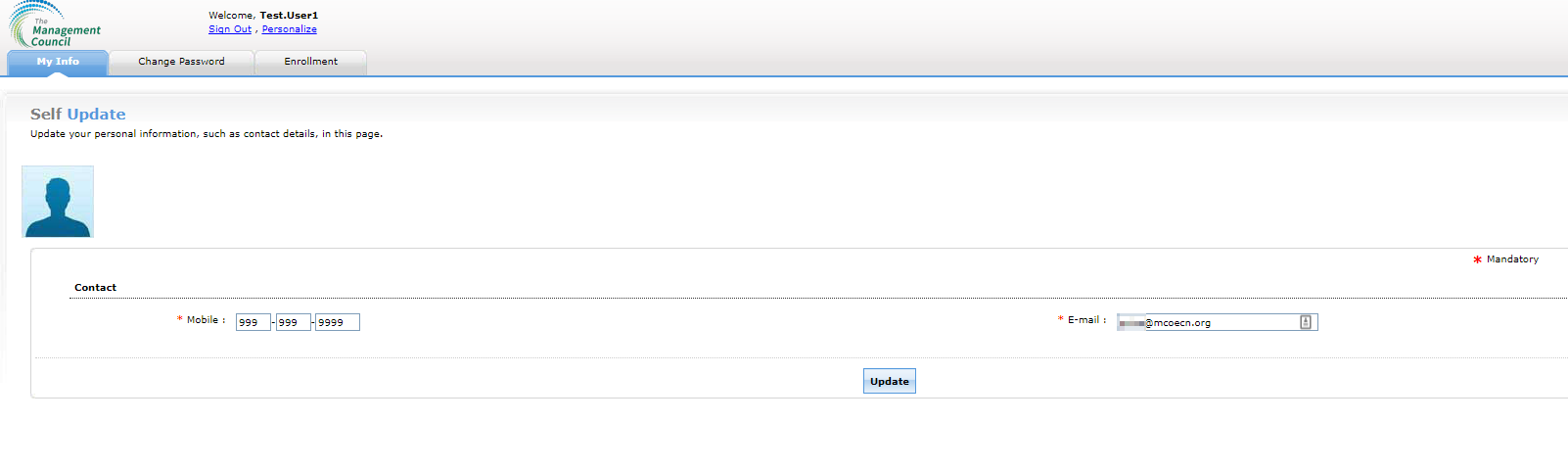- Navigate to https://selfservice.mcoecn.org
- Sign in using you Management Council username and password. This would have been provided by your ITC.
- Once logged in you can update your contact information under the My Info tab
- You can update you enrollment information under the enrollment tab. By default you ITC should have configured an email. If you would like verification emails to go to a different address you can specify an additional email account.
- Once registered you should receive an enrollment email and the configured email address.
- Now that you are enrolled you can do several things through the Self Service Portal.
- Reset Password
- Unlock Account
- Update your contact details (mobile/email).
Page History
Overview
Community Forums
Content Tools